Hi everyone! Here is a quick Q&A guide on accessing our monthly live workshops. These live sessions take place on Zoom on the last Sunday of each month in 2021.
How do I join the Zoom meeting?
If you're joining from a laptop or desktop all you'll need to do is click the button in your monthly email invitation. The link will take you to a page that lets you join the meeting.
I joined the meeting early and it says I need to be admitted!
Don't worry, the waiting room message is normal. We'll be admitting everyone to the meeting once we're all set up.
Do I need a Zoom account to join?
Nope! An account isn't necessary, but we would recommend at least downloading the Zoom program. If you want to create an account or read up about Zoom you can do so at www.zoom.us.
Do I need to be at my computer to join?
Watching from a laptop or desktop is highly recommended for the best possible experience. You also will not need to download the Zoom program if watching from your computer - you will have the option of watching from your internet browser, though the quality will not be as good.
What if I want to watch on my phone?
If you want to watch from your phone you will need to download the Zoom mobile app.
Can I ask questions during the video?
Yes! All guests will have their sound muted and their video turned off, but there will be a Chat area where you can ask questions and make comments.
What if I want to watch or re-watch the video later?
We'll be recording the video and will put a replay up on Ponderosa Classroom Online for all active subscribers. You'll get an email notification when that's ready to view!
How can I get the best possible video quality when watching?
The first thing you can do is download the Zoom program for your computer or the App for your phone. Video quality will also depend a lot on how good your internet connection is. Some ways to make sure your internet is running as fast as possible are to be as close to your WiFi router as possible, and turning off any extra devices that might be eating up your bandwidth, such as phones, TVs, extra computers, etc.