With Extras, you can find additional content for the video you're about to watch. This includes the downloadable Guide, and additional videos. For example, if you're about to watch a Lesson that includes the use of a flower frog, there is a related Tutorial you would see in the 'Extras' section that will explain quickly how to adhere one to your vessel.
Here's how you'll find the Extras:
- Navigate to the 'BROWSE' tab at the top of the Ponderosa Classroom Online page
- Find the video you're interested in watching and click the thumbnail image that represents it to enter the video's overview page
- From there, scroll down to the 'Extras' section to find related content
- If you click a video it will navigate you to that video's viewing page, and if you click the Guide it will download a PDF to your computer
As more content is added to Ponderosa Classroom Online, there will be more and more videos showing up in the Extras section for each video, providing you with a better idea of how certain techniques are approached. Cool, right?